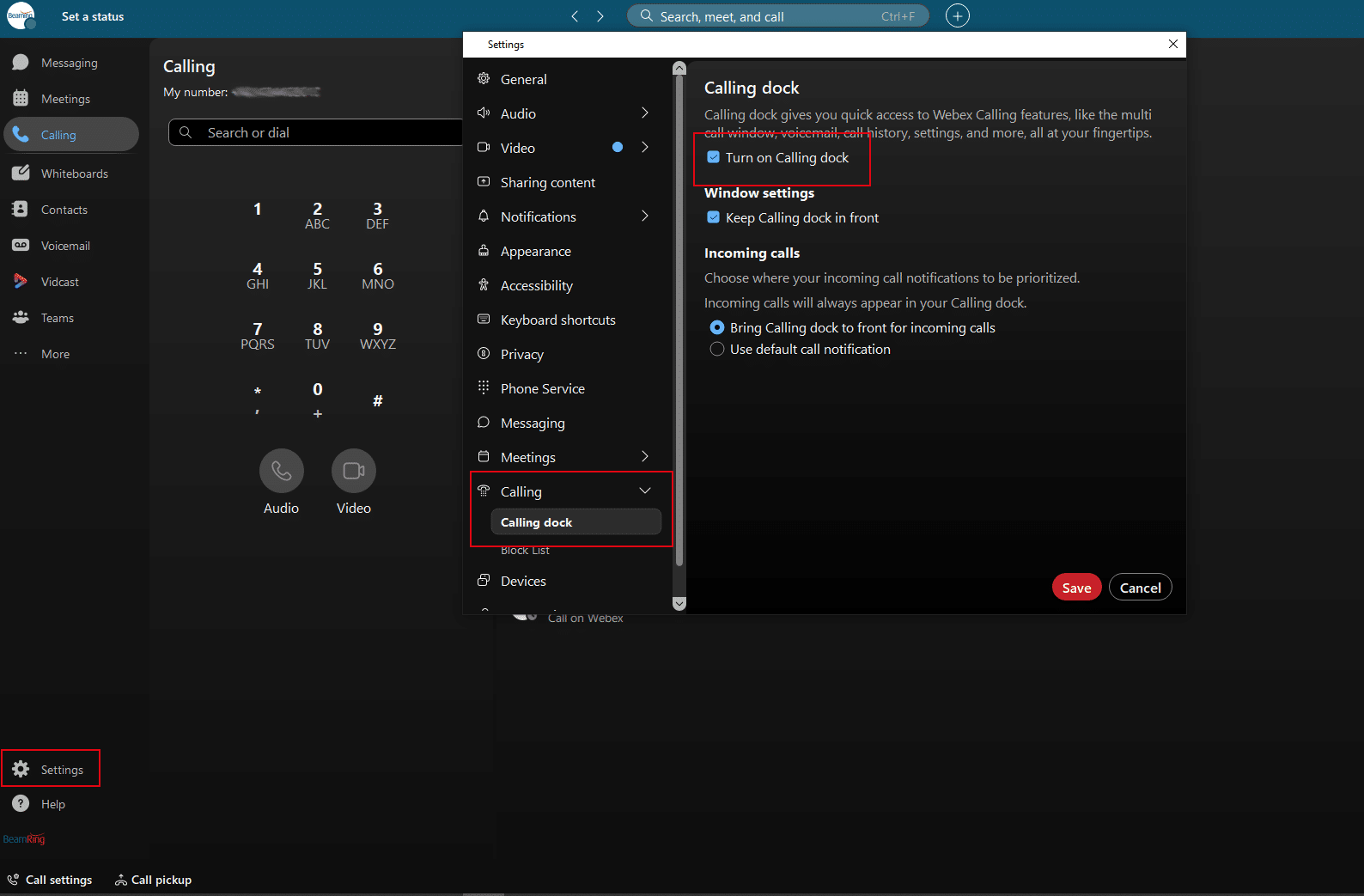The Webex desktop app calling dock feature.
Posted on 14 November 2025 by Beaming SupportThe Webex Desktop App features a powerful but often overlooked tool: the Calling Dock. As this feature is disabled by default, many users are unaware of its existence. Enabling it can transform your desktop application, replicating many of the useful, time-saving features of a traditional desk phone.
Why use the calling dock?
The Calling Dock provides crucial functionality that enhances your calling experience, especially in a busy office environment:
- Monitor colleague availability: It can display monitoring fields, mirroring the presence indicators you would typically see on a physical desk phone. This allows you to quickly see if your colleagues are currently on a call or check their status.
- Never miss a call: The dock can be set to stay ‘Always on Top’ of your other desktop windows. This is particularly useful as it ensures you will always see a visual alert for an incoming call, even if your computer’s sound is muted or you are focused on a full-screen application.
How to enable the calling dock
Enabling this feature takes just a few moments in your app settings:
- Open the Webex Desktop App.
- Click the Settings button (usually a cog icon) in the app.
- In the settings menu, expand the Calling section.
- Place a tick in the box next to ‘Turn on Calling dock’.
The Calling Dock will now appear, providing you with a persistent and convenient way to manage your calls and monitor colleague calls and availability.