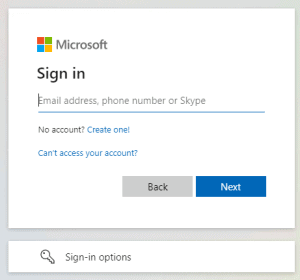Change Office 365 User’s Primary Email Address
Posted on 9 May 2018 by Beaming SupportNeed to change an Office 365 user’s primary email address? We’ll show you how.
If you want to change an Office 365 user’s primary email address when it’s synchronised with on premise Active Directory, you’ll need to have administrator access to PowerShell. You’ll also possibly need to enable signed scripts to be run in Powershell, if you haven’t already done so using the following command in an elevated PowerShell session:
Set-ExecutionPolicy RemoteSigned
With these two requirements in place, you should run through the following steps.
1. Firstly you’ll need to connect to your Office 365 tenant’s Exchange Online PowerShell.
Run the following commands
Install-Module ExchangeOnlineManagement
Connect-ExchangeOnline
2. You’ll need to type in your Office 365 tenant admin credentials in the login box.
3. Now you’ll be able to run the command that’ll set the primary mailbox address
Set-Mailbox *username* -WindowsEmailAddress user@domain.com
Change *username* to the login ID of the user that is within AD and also replace user@domain.com to what you want the email address to be.
Avoid internet downtime
IT professionals in UK businesses dealt with 60M hours of internet outages last year.