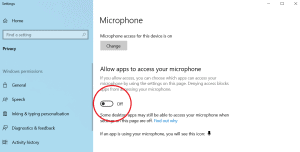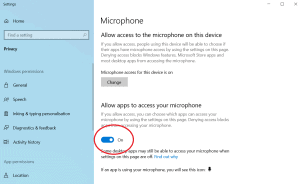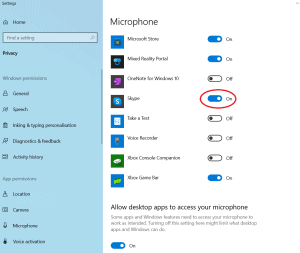How to fix microphone problems
Posted on 4 April 2023 by Beaming SupportIf you are finding that no one can hear you when you’re making a call from your PC, even with all sound settings set correctly, it’s worth checking your microphone permissions.
In the search bar of your PC, type ‘microphone’.
You will then see the following:
Switch it on.
Then check that the particular app you’re trying to use is also enabled (in this case, it was Skype).
After enabling the permissions, you then should be able to use the microphone for the selected app.