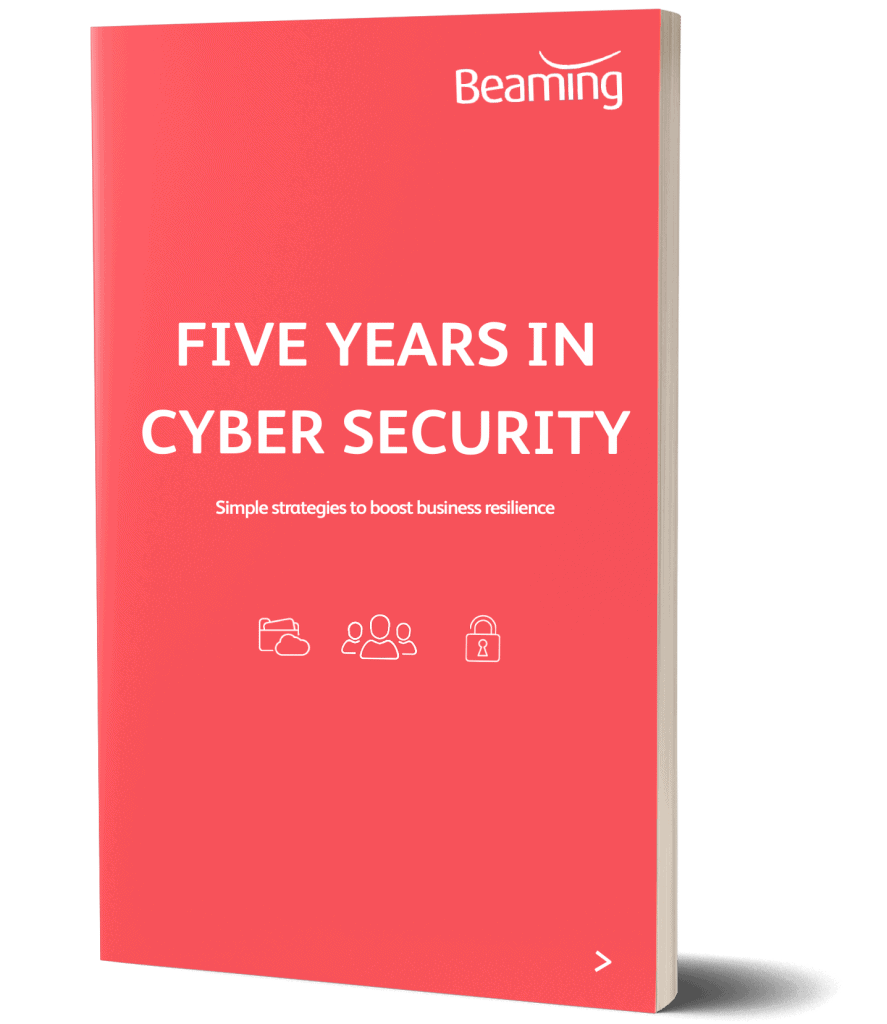How to set up ASDM on a Cisco ASA
Posted on 25 October 2017 by Beaming SupportCisco ASA devices allow for configuration to be made via a Java application. In order to set the ASA up to use the Java application, you will need to complete some basic configuration from the CLI of the ASA. Please make sure that Java is installed on your laptop prior to completing the below.
This is written under the assumption that the ASA has been factory reset.
Connect your console cable to the ASA and connect to it via Putty. Once the ASA has finished loading, go into enable mode. The default password is cisco with no username.
We will set up the management interface for connecting our laptop to ASDM.
Ciscoasa# conf t
Ciscoasa#(config) int management0/0
Ciscoasa#(config-if)ip address 192.168.1.1 255.255.255.0
Ciscoasa#(config-if) nameifManageASDM
Ciscoasa#(config-if)no shut
Ciscoasa#(config-if) Security-level 100
This sets the management interface IP address and names it for later use. Now we can set up the web server that we will connect to.
Ciscoasa#(config) http server enable
Ciscoasa#(config) http 192.168.1.0 255.255.255.0 ManageASDM(matches management int name)
Now we need to set an “enable username” for connecting to the ASDM interface.
Ciscoasa#(config)enable password firewall level 15
Next, connect the Ethernet port of your laptop to the management port of the ASA and set a static IP on the laptop, in the 192.168.1.0/24 range (but not 192.168.1.1).
On your laptop, open a browser and go to https://192.168.1.1/admin to get to the Cisco ASDM page. Accept the certificate error and continue to the webpage.
The last step is to click Install ASDM Launcher and Run ASDM from the webpage. The installer will then run through the process of installing. You’ll then need to go to the install location and create a shortcut to your desktop.
Open the shortcut and fill in the IP address (192.168.1.1), leave the username blank and put in the password firewall. The ASDM will then connect to the ASA and load the java interface.
You can now configure the ASA as per your requirements.
Are you a networking expert?
Beaming is a growing internet service provider and we’re always on the look out for new talent to join our team.
Tech tips straight to your inbox
Our team send cyber security news, how-tos and tips to improve productivity once a month
Clients we’ve supported
Our happy customers share the results they’ve achieved with the help of Beaming’s connectivity and related services.

- Leased Lines
- WiFi
- Digital Transformation
- Tricky Location
- Hospitality/Leisure
De La Warr Pavilion
‘Est. 1935. Modern ever since’ is the tagline of this cultural centre, but much work was needed to ensure that promise is upheld in our hyperconnected age.

- Accountancy
- Multi-Site
- Leased Lines
- Telephony
- Remote Working
Ashdown Hurrey
When your business is consistently and fundamentally affected by changes in technology, it makes a lot of sense to monitor the situation on a regular basis

- Resilience
- Leased Lines
Dryad Maritime
When tracking ships on the high seas and providing timely intelligence in the fight against piracy, 24/7 connectivity is crucial.

- Leased Lines
- Managed Networks
- Tricky Location
- WiFi
- Hospitality/Leisure
Park Holidays
Before we met Park Holidays were running a corporate network that could barely support their internal systems, let alone the needs of owners and holiday guests.

- Education
- Leased Lines
- Digital Transformation
St Mary's School
The students at St Mary’s are already facing their own communication struggles. Our solution has genuinely improved the lives of the young people, their parents and staff alike.

- ProtectNet
- Leased Lines
- Data Security
Corps Security
Beaming worked with key security industry players to develop the ProtectNet service. For businesses like Corps Security, it protects their network, and their reputation.