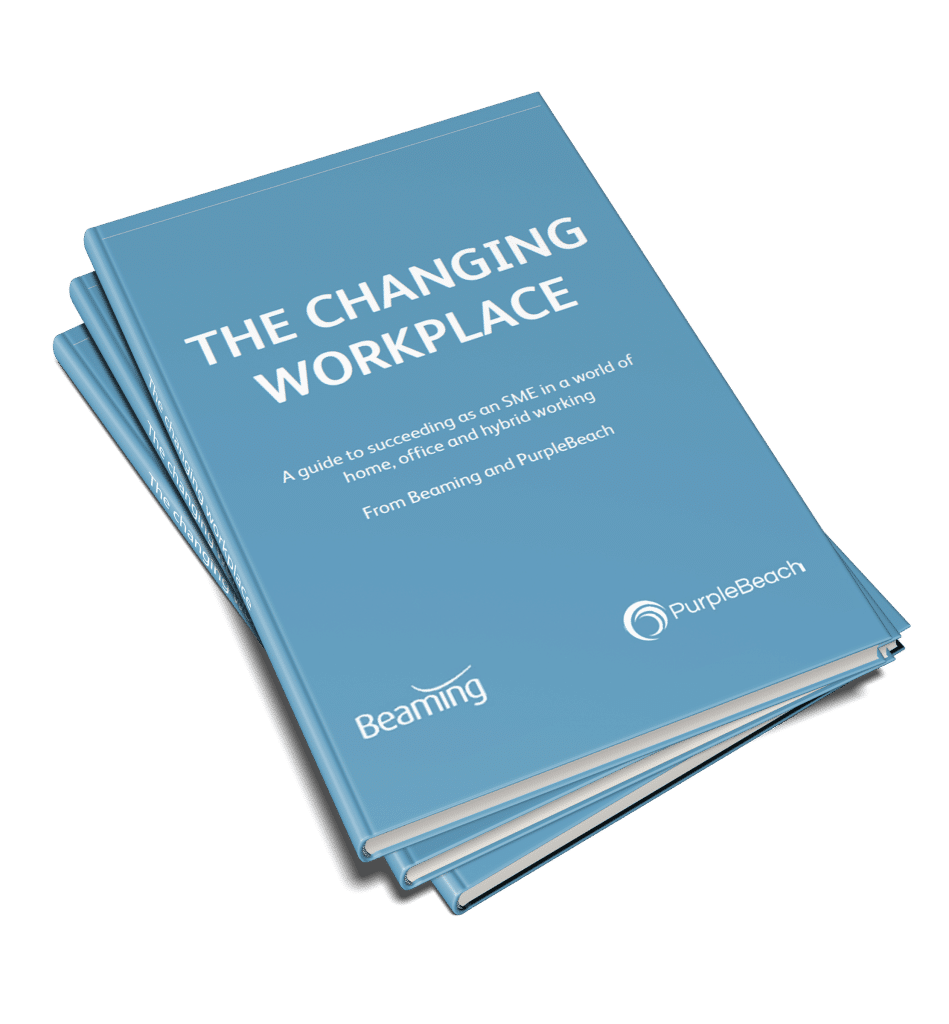The right technology for hybrid offices
Posted on 9 December 2020 by Beaming SupportThis year, workers and employers have discovered the benefits of remote working, and a hybrid approach – where some time is spent working at home and some in the office – will be popular going forward.
You may need to invest in some new technology to make sure workers can do their jobs effectively and feel part of a team wherever they’re based, but remember that you should also see savings when it comes to travel costs and the possibility of downsizing office space.
Here we’ll cover some of the tech that makes it possible for staff to work well, whether they’re at home or in the office.
Recruitment and talent retention
- Applications that are hosted in the cloud such as Office 365 and Adobe CC, & cloud infrastructure to facilitate working from anywhere
- Remote desktop applications to help keep all company data secure
- Dedicated equipment for homeworking use
Employers know that to attract the best talent now, they need to offer flexible working options. Equally, making it easy for staff to work from home means that the best national – or even global – talent can be employed without ever setting foot in head office.
How do businesses allow staff to work from anywhere? By simply giving them access to the tools they need to work.
By using applications hosted in the cloud, like Office 365 and Adobe CC plus your industry specific applications such as Sage, Kerridge or Open GI etc. employees can work from any location, as long as they have a reliable internet connection. It’s even possible to move infrastructure that would have previously needed physical equipment in the office – such as your telephone system – to the cloud, meaning that, too, can be accessed anywhere.
While using a VPN for accessing files in a secure way is a good short-term solution, if you plan to make your “pick and mix” working arrangement more long-term, employees can have their own PC to work from when in the office, and can also access it via remote desktop protocol (RDP) when they’re working from home. This means the office-based PC has to be left turned on at all times, but allows the user to log in from their remote location, meaning data never leaves your network.
To further avoid company data falling into the wrong hands, we’d recommend that you give employees their own laptop or desktop PC to work from so that you control security measures and devices aren’t shared between family members at home.
Training and development
- Reliable, dedicated broadband to avoid interruptions in online meetings
- Flexible cloud based telephones
To ensure attendees are fully engaged in online training, providers have worked hard to make their sessions as interactive as possible, which means that learners need reliable connectivity; it’s no good if the connection keeps dropping, there are delays in audio, or video content constantly buffers.
Providing remote workers with their own, dedicated broadband connection for working from home means they don’t have to suffer because other members of the household are online, and it also keeps their personal internet activity entirely separate from the business network.
In addition to formal training, employees learn a lot from each other around the workplace, but when you can’t just ask the person at the next desk a quick question, a video call can seem like overkill. By giving remote working staff access to a cloud based telephone system, they can take and make calls exactly as they would do in the office, so it’s easy and free to contact colleagues in different locations, and you need never miss a customer call.
Socialization and collaboration
- Secure video calling software
Socialization is an important part of working life, not just for employees’ mental health, but to encourage the sharing of ideas, improve engagement and help with team-building.
In a hybrid working set up, you may schedule employees’ time in the office to avoid overlap (particularly if you have downsized your office space), so for some, long periods of time will pass without seeing each other in the flesh. In our Changing Workplace Report, Andrea Derler from the NeuroLeadership Institute explains that people experience lower levels of anxiety if they feel part of a team, whereas isolation can feed distance bias – our human tendency to favour people closer to us in time and space.
Frequent video calls, virtual hangouts and instant messaging can all help build a sense of team and belonging, but make sure the software you use comes with stringent security as it will be used to share private company information. Again, in order to take full advantage of this technology, a reliable, dedicated broadband connection is required.
Free download: The Changing Workplace
We asked the leaders of some of the UK’s best places to work and remote working experts to share the secrets to successful remote and hybrid working, and the results can be found in our Changing Workplace Report. It’s free to download, just enter your email address below and it will be delivered to your inbox.
- Leaders of some of the UK’s best places to work explain how they’ve adjusted working practices during lockdown and beyond.
- Dr Heejung Chung from The University of Kent explains how to set boundaries that benefit everyone.
- Andrea Derler of the NeuroLeadership Institute shares strategies for building teamwork and developing a growth mindset.
- The Purple Beach team help you reset employee engagement and bounce back better,
- Beaming’s MD has practical advice on the tech you’ll need for better remote working and gives tips that boost homeworking productivity.