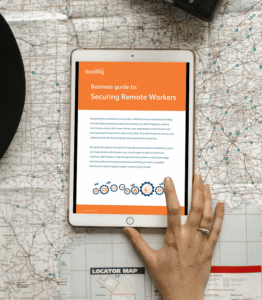Your Summer Remote Working Q&A
If your employees’ working locations are changing this summer holiday season, whether that’s needing to work more from home to meet caring duties or setting up office from a lounger on the Med, here are a few questions we’ve helped our customers with that we wanted to share:
1. Is it safe to use public Wi-Fi networks?
Hotel, airport, or café networks are often unencrypted and easy to spoof. Logging in to business applications across these networks puts credentials and data at risk. To be able to use public Wi-Fi, you should use a company VPN at all times.
A VPN (Virtual Private Network) encrypts internet traffic, making it much harder for attackers to intercept data. Without it, anything sent or received over public Wi-Fi can be monitored or stolen, including login credentials and sensitive attachments.
2. How can I call customers without sharing my personal mobile number?
6.We recommend a cloud-based phone system which allows you to take and make calls from your business number anywhere, but with all the functionality of being in the office. Calls can be made from your mobile, laptop, or tablet, wherever you are, whatever time of day. As well as additional collaboration features such as instant messaging, video and virtual meetings, systems such as Webex with BeamRing make it simple to keep working wherever the summer takes you.
3. Will my Multi-Factor Authentication (MFA) still work when away from the office?
Multi-Factor Authentication (MFA) is a vital security layer you should always use, but its functionality can sometimes be affected by changes in location. For example, if your MFA relies on a physical token or roaming on a mobile network for SMS codes, you’ll need to ensure these are accessible and working in your new location. It’s always best to test your MFA methods before you travel. If you anticipate issues, discuss alternative verification methods with your IT department. They might be able to temporarily set up an alternative or advise on best practices for your specific MFA solution while abroad.
4. Why am I blocked from logging in as normal when I’m away?
In this situation, log-in attempts might be seen as unusual activity and blocked as a precaution. Or, your location might be part of a blocked-country policy, or local rules which block particular websites. It’s best to talk to your IT contact before you travel so they can plan for safe methods to ensure you can work.
Remember, if changes are made to temporarily allow access, it is important to document this and ensure this is revoked on return to maintain future security.
5. Is it safe to check my work email from my personal phone when I am away?
It’s tempting to quickly check work emails on your personal device, but this can blur the lines between personal and professional security. Ideally, you should use company-provided devices that have appropriate security measures in place. If you absolutely must use a personal device, ensure it has up-to-date antivirus software and strong passwords.
You don’t want employees using personal email addresses just because they want to get work done on the move.
You should have Mobile Device Management (MDM) policies in place that allow IT to secure and manage work data on personal devices, providing a safer container for work applications and data without compromising your personal information.
6. Is it safe to set an out-of-office message for my emails?
It’s good customer service to double-check email auto-responses, call forwarding, and voicemail before the holiday starts to make it easy for customers and colleagues to reach the right person, or to know when you’ll be available.
But it’s also important to think about the amount of information you’re sharing in your out-of-office or on your social media. Don’t give prying eyes information they could take advantage of, such as exact dates of your return or details about your holiday destination.
7. Do remote staff need specific cybersecurity training?
You should always make sure your cyber training is up-to-date for all staff members.
Regular refreshers should include cybersecurity best practices, including phishing awareness. If staff members are working in unfamiliar surroundings, they need to be more aware of unsolicited messages and to always verify with the sender before clicking on links or opening attachments, or authorising payments.
There are also additional risks to remind staff of when travelling such as including using public WiFi and the risks of public charging ports (“juice jacking”).
For more support Download our Business Guide to Securing Remote Workers here.
Finally,
And just because we are sharing this information, it does not mean we expect everyone to work during holidays. Many of our team will be switching off this summer, allowing them to come back rested, rejuvenated, and ready to provide the best service to our customers. But if you do need to combine time away from the office with some work, you now know what to consider first.