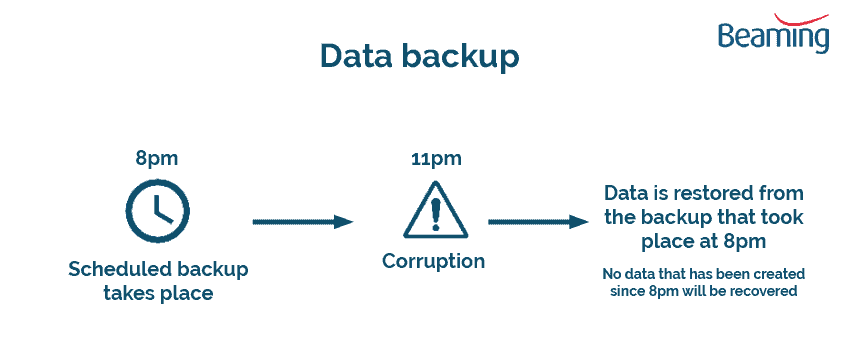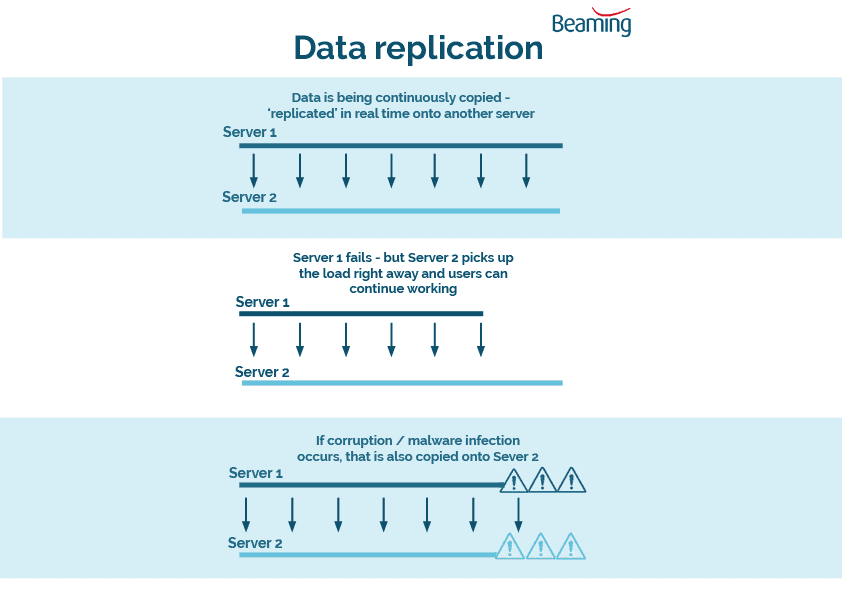What’s the difference between backup and replication?
Posted on 28 April 2023 by Beaming SupportAlthough they might sound similar, data backup and data replication serve two distinctly separate purposes in forming your disaster recovery strategy. In this article we help explain the differences in simple terms.
Data Backup
A data backup is exactly as it sounds, it is a backup of data taken at a specific point in time.
This is usually run on a schedule, and can typically store multiple versions of files. For example, you could have a data backup scheduled to back up a specific data set on your server at 8pm every day. Therefore, if there were a corruption the following day, you can safely restore the data from the 8pm backup from the previous night.
The drawback of a data backup is that if the server failed that was holding the data, you would need to completely rebuild a server from scratch, re-import the data from the data backup and ensure that all of the permissions are correct and re-deploy all of the shares.
Depending how large your data store is, where the backup location is (ideally offsite and not accessible directly from the server, in order to protect the backed-up data from the corruption) and the bandwidth available, it could take quite some time to do a full restore.
Replication
Data replication is a scenario where you would have multiple servers which would replicate the data in real time to another (or multiple) server(s).
If one server were to fail, the idea of replication would be that the other server/servers would pick up the load right away and users would be able continue working without much interruption (depending on the configuration of the replication).
The drawback of replication is that if there were a corruption or malware infection, the changes will replicate to all of the other servers.
Summary
Data backup and replication ideally need to work hand-in-hand together.
Data backup protects the data by taking a copy of it at a specific time stamp, once (or multiple times) a day which protects against deletion/corruption/infection.
Replication, however, has the resilience that if a server were to have a failure, the replica can be very quickly (or instantly, if namespaces are used) brought online and ensure the business can continue to operate right away.
Now you know the difference between backup and replication, discover the different types of backup you can implement to protect your business data – A guide to data backup types