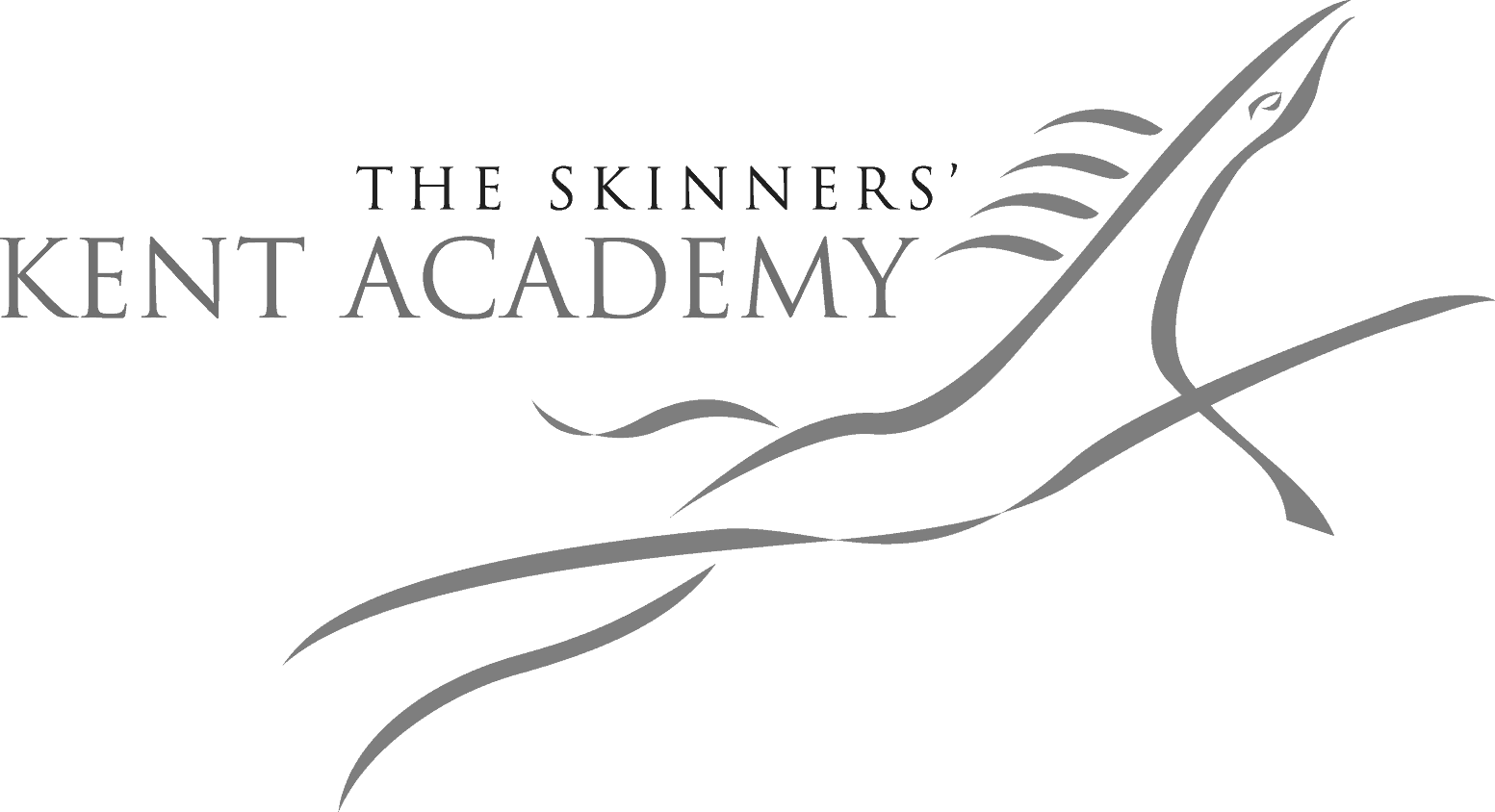Change a user’s out of office message using ECP for Office 365
Posted on 18 January 2016 by Beaming SupportHow to change a user’s out of office message using ECP for Office 365
This information is useful for administrators as they can make changes for a user in their absence. For example should someone have to take emergency leave, an administrator can change a user’s out of office message using ECP for Office 365.
When using Exchange Control Panel (ECP) for Office 365, some account changes such as permissions and email address can be made through the standard admin centre.
However if you should wish to make additional account changes, these can be made using a direct html address, as in the example outlined below:
- Normal ECP address: https://ServerName/ecp/
- Direct account address: https://ServerName/ecp/example@domainname.co.uk/
By navigating to the direct account address, additional changes that would usually be made by the user can be made here by the administrator. These changes can include setting up a new out of office message as well as other useful tools such as automatic replies and changing account information like name, mail rules, delivery reports, distribution groups and signatures.
Found this useful?
Beaming is an Internet Service Provider for businesses, so when it comes to networking, cyber security and tech, we know our stuff. We share our knowledge in a monthly email update to subscribers. Sign up below.