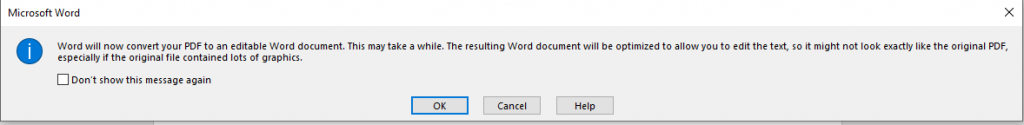How do I change a PDF document into a Word document without Adobe Pro?
Posted on 5 April 2024 by Beaming SupportWe often get asked by our customers, this exact question. This is very often the reason for purchasing Adobe Pro, but there is another way to do it now. While it is not 100% guaranteed to produce like-for-like results compared to Adobe Pro, our findings are that the conversion is very efficient and exactly as needed.
How do I actually do it?
Step 1) Open up Microsoft Word.
Step 2) Click “Open” and then navigate to the PDF file you wish to open and click “OK” to the below message.
Step 3) Once the PDF Document has opened within word, click “Save As” and set the file type to .docx (should default to this now that the conversion has happened) and choose an appropriate name.
Step 4) Once saved, navigate to the newly converted word document and make amendments as needed.