You don’t have appropriate permission to perform this operation in Outlook
Posted on 24 May 2019 by Beaming SupportOutlook Calendar – ‘You don’t have appropriate permission to perform this operation’
When you try to delete a calendar entry that was imported from another user’s mail box, you may come across this error:
‘You don’t have appropriate permission to perform this operation’
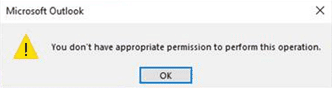
This may happen within Outlook 2013, 2016 or 365.
There are many reasons why this happens but the most common is that the calendar entries that you are trying to delete have been imported from another user’s mailbox. This is because when importing Outlook doesn’t replace all of the permissions with that of the new mailbox.
You have 3 options to try and fix this.
1, By far the quickest and easiest option is to log into your Outlook Web Access and delete the entries from there.
2, Recreate the Outlook profile.
3, Perform a registry fix.