The best router for your small office
Posted on 22 July 2020 by Beaming SupportYour router helps you connect multiple devices to the internet and can be used to connect computers to devices such as printers and scanners, too.
Whether your office is at home or in a more traditional setup, your router will be an important piece of equipment to ensure that you stay connected, so although you don’t necessarily need to apportion a large part of your budget to your router, it is worth spending some time comparing a few models to choose one. These five steps will help you choose the best router for your small office.
Follow our five steps to choosing a router that’s right for your business.
Step 1: Work out how many devices you’ll need to connect
When you’re setting up to work from home we’d recommend that you use an internet connection dedicated only to your work, which means that you’ll have a separate router, too. This router will probably need to connect a handful of devices, whereas a router in a small office will likely have many more connections to make. Get a good idea of the number of devices you’ll need to connect and check the specifications of your chosen router accordingly.
Step 2: Check your internet speed
Your network’s speed is as fast as its slowest component, so if your internet connection is, for example, capable of 300Mbps speeds, a router that can handle a top internet speed of 100Mbps is going to slow you down. Equally, you can go for a router capable of processing mega high speed internet but if you’re only getting a 10Mbps service from your ISP, it probably wasn’t an economical investment.
Step 3: Work out the area the router needs to cover
Do you have a large office, or is it split over multiple floors? A router with external antennae may help your WiFi cover a larger distance, or you might need to look into some WiFi signal boosting technology.
Step 4: Don’t let security be an after thought
Look out for WPA/WPA2 (WiFi Protected Access) encryption and in-built firewalls. VPN support is important if you plan to allow employees access to your network when working remotely, and the ability to create a separate network for guests (and IoT devices) is an important feature.
Step 5: Plan for the future
It won’t be long before all of our calls take place using an internet connection. Does the router support voice applications (VoIP)? Are you likely to add more devices to the network in the future? If you have decided to make a reasonable investment in a router, it’s worth considering these things now.
When you order a new broadband connection from Beaming you’ll receive a pre-configured router.
Our routers come with the Beaming stamp of approval, so you’ll know it adheres to our strict cyber security standards and has been configured to offer you the best possible security. As experts in connectivity for business we’ve chosen routers that offer the features businesses need, like VPN support and guest network creation, and should you need support with your connection, our team of connectivity specialists will be instantly familiar with the equipment you’re using.
When you place your order you’ll notice that we offer a basic and a more advanced router. See below for the features of each.
Basic wireless router |
Cisco 880 series router |
|
| Number of users possible | Up to 12 | Up to 20 |
| Office size | Home offices | Small offices & small offices that are part of a large network |
| Compatible with | ADSL, VDSL | ADSL, VDSL |
| Supports VoIP? | No | Yes |
| Security | · Guest network creation
· WPA/WPA2 encryption
|
· Guest network creation
· Integrated firewall · WPA/WPA2 High speed encryption · Content filtering with category-based URL classification
|
| VPN support for remote access? | Yes | Yes |
Whichever router you choose...
…Make sure to follow our advice for securing it from cyber attacks.