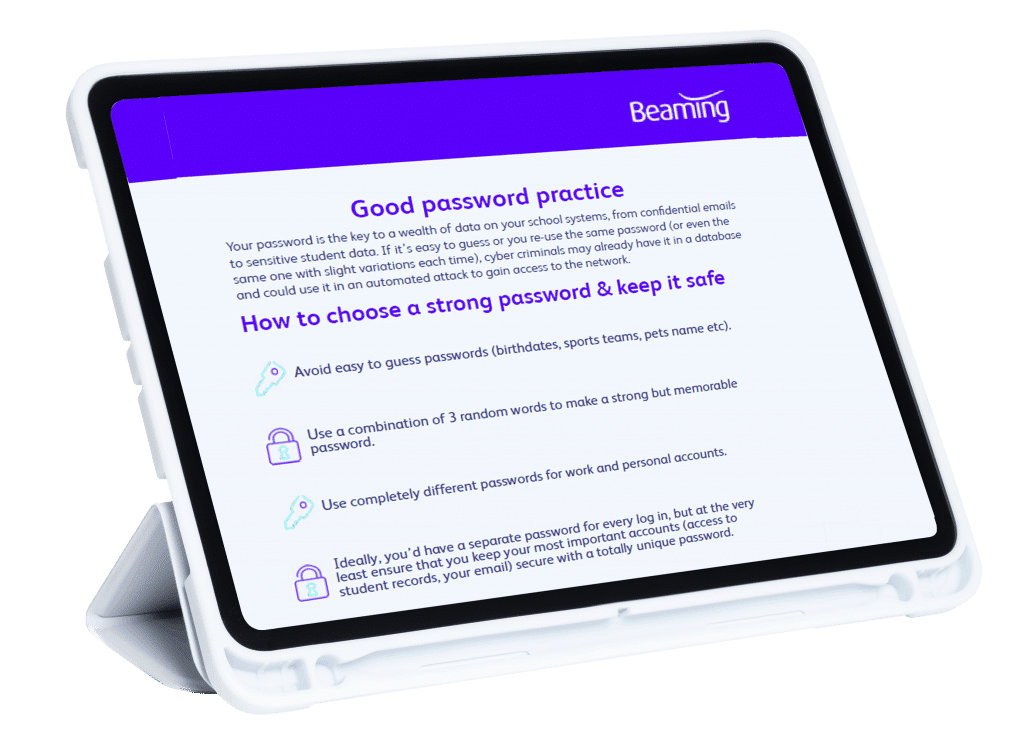Which web content filtering system is right for your school?
Posted on 25 February 2022 by Rachael WhiteGiven the pace at which the internet changes, it’s understandable that online content filtering is a challenge that schools need to get right. Staff and pupils need to access resources easily online,
and this also needs to be balanced with keeping students from accessing inappropriate or harmful content. Here we’ve answered some of the frequently asked questions from schools that are in the process of reviewing their content filtering system.
1. What are the different types of content filtering technology?
There are three main methods of content filtering for your school:
2. What do I need to consider when selecting a filtering system?
When it comes to safeguarding pupils online and protecting school data, there’s a lot at stake and we understand it is important to research the right solution for your needs. Here are four areas we recommend you consider when reviewing content filtering solutions:
- What is the appropriate level of filtering for your school? This can be as simple as the ‘the safest and most secure’ or more nuanced to incorporate many different user types and their different requirements. Beaming will work with your IT team to come up with recommendations that are clear to understand
- Who will be responsible for the management of the filtering system? What credibility do they have in this area? How quickly will you require a response to queries and changes?
- Will devices issued by the school, such as iPads or Chromebooks, be used by pupils outside of the school? If so, do the filtering rules need to apply in all situations?
- Cost. Budgets are being squeezed all the time, so making sure you only pay for what you actually need has to be an important consideration.
3. The county council currently handles our content filtering, isn’t it best to leave it with them?
While it may seem tempting to hand responsibility over to the local county council, consider carefully whether the trade-off would be worth it if response times were inadequate in the case of a safeguarding or cyber security incident.
4. What filtering system do you offer?
We supply the Sophos range of hardware UTMs. We believe this solution can offer the best end to end security. With a fully managed Sophos device at your school you have direct control over which online resources are available to which students or members of staff. You’ll never be subjected to a ‘one size fits all’ approach that shared services by definition have to offer. If changes need to be made they’ll happen right away as no one other than our support team are involved.
5. Is your filtering system shared between other schools or would it be dedicated to our school?
As the Sophos UTM is an on-premise hardware solution, it is dedicated to your school and as such, you have control over the settings and changes.
6. Does your filtering system integrate with Active Directory?
Being a dedicated device, it can be configured exactly as the school needs with integration into Microsoft Active Directory making it easier to set different filtering profiles to different types of users.
7. How long should we expect filtering changes to take?
The key to effective content filtering is responsive support. Of course, filters are set up with some automation in place – it would be impossible to manually add everything that should be blocked – but you’ve probably found yourself in the scenario where you’ve discovered something that isn’t blocked which should be, or, on the other hand, where a necessary, harmless resource is inaccessible. Many schools find the quick response needed to update filters is lacking from other ISPs or MSPs, with changes sometimes taking days to be actioned. Beaming aim to complete filtering changes within 2 working hours.
8. If we do move our content filtering, do we have to invest in hardware?
When moving to a new internet service provider, you’d expect to receive a new router to connect you to the internet. With Beaming taking care of your content filtering, you will need to invest in a Sophos Universal Threat Management (UTM) device, which is a piece of hardware that connects to your router and is used to add extra protection to your network, including content filtering and a firewall. This will be remotely managed by Beaming’s team so when changes need to be made, there’ll be no need for an engineer to visit.
9. Can we get reports from this filtering system?
Filtering and network security is there to keep pupils safe and prevent the school from suffering a cyber attack, like ransomware for example. Having the ability to verify how this has been done in practice and where near misses have been avoided is a key part of any online safety strategy. With a managed Sophos UTM you can be provided with reports to be assured that threats are being avoided as well as identify if some pupils have been trying to access in appropriate material and require proactive intervention.
10. Do we need Beaming connectivity to use your filtering solution?
Filtering is a complex task that requires not only the right hardware but also a network that is capable of providing quick and reliable access to the content that is authorised to pass through your school’s IT network. To ensure the effectiveness of filtering as an end-to-end solution, backed up by Beaming’s rock solid internet network, we provide filtering and connectivity as a combined package.
For more information on how beaming supports schools visit our Education Hub
Share this guide with other team members. Download a PDF now
Case study: On premise content filtering in action

- Education
- Fibre
- Data Security
Folkestone St Mary's C of E Primary Academy
A fast and reliable internet connection is a necessity in the modern classroom, but this must be balanced with the very important matter of safeguarding students.
Get in touch