Is this website safe?
Posted on 4 December 2017 by Beaming SupportIs this website safe?
For those of us trying to maintain the security of our data as we shop, communicate and learn online, the internet can seem like something of a minefield. “Is this website safe?” is a reasonable question to ask given the cyber attacks we now see weekly in the news.
Fortunately there are some ways to find out whether a website is legitimate or not before making a purchase or inputting other personal data, so we’ve put them together in a handy list for you. We’ve grouped our points into “Get into the habit” actions –things it’s wise to keep an eye out for as you browse the internet daily – and “Alarm bells” actions, for when you think something’s suspicious and want to investigate further.
By coincidence, on the day that we were writing this article, we also spent time online looking for some promotional materials and came across a printing company’s website. The design wasn’t overly professional but also wasn’t terrible; however their menu listed “stationary” products. A common error but one you wouldn’t expect a stationery company to make! We exited the website swiftly and have since taken some steps to research the company, finding many complaints of a fake company that’s taken money for goods that never arrived or were very much sub-standard.
Get into the habit
Look out for the padlock symbol.
Even if you’re not planning to share personal information on a website, it’s good to get into the practice of looking for the padlock symbol next to a website’s address in the address bar. It may appear to the left or right, or alongside the word “Secure”, depending on the browser you use. In addition to this, you’ll notice that the site’s URL (web address) reads as https://www.webaddress as opposed to http://www.webaddress. Both of these signals let you know that the website has an SSL certificate, which enables an encrypted connection. If you do plan to share information on a website then you will definitely want to make sure it holds an SSL certificate.
Does the design and text appear professional?
Many scammers are becoming more and more sophisticated and are able to effectively copy legitimate, professional websites. However, as you may notice from some of the email spam you receive, there are still some who appear not to make much effort. In addition to the scammers, there are those without malicious intent who have perhaps decided to “have a go” at designing their own website for e-commerce or data capture. It’s a good rule of thumb that if little care has gone into the design of a website, even less thought will have gone into the security. Look out for:
- Text links that show up in the “traditional” bright blue associated with hyperlinks – most professional websites will use CSS code that matches the colour of links to its colour scheme.
- Low resolution images that don’t align well with the text.
- Poor grammar and spelling mistakes. The odd error can slip through the net here and there, but many glaring mistakes and odd phrasing are a giveaway, as in the example of our “stationary” business.
Don’t trust it just because it’s one of the first search engine results.
The various search engines have made a lot of effort in recent times to ensure that only relevant, legitimate websites make it into their top results and that those using bad practices are penalised. Unfortunately there is still margin for error in the processes used, so bear in mind that just because it comes out near the top of your search engine’s results, there is no guarantee that a website is safe.
By getting into these habits you won’t have to ask “Is this website safe?”, or be overly suspicious of every website you use; you’ll almost subconsciously be collecting clues as you browse the internet. If those clues do cause alarm bells to ring, read our next article to discover more appropriate checks to make.
More easy website safety checks
Need more guidance on cyber security?
Beaming’s Business Guide to Cyber Security will help you identify weak spots in your business and gives practical guidance on protecting against cyber attacks.