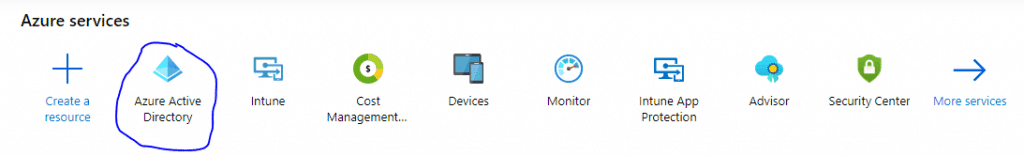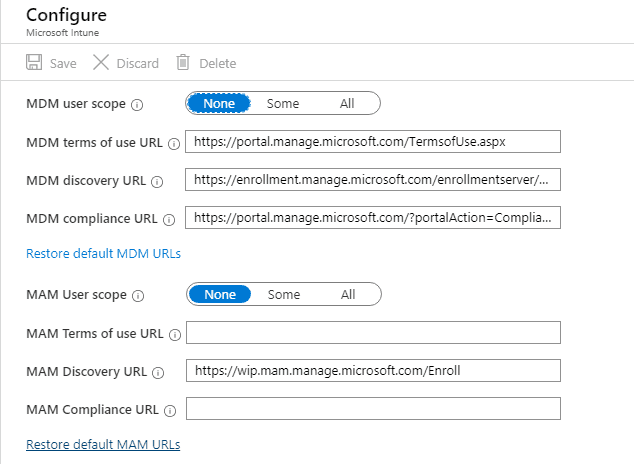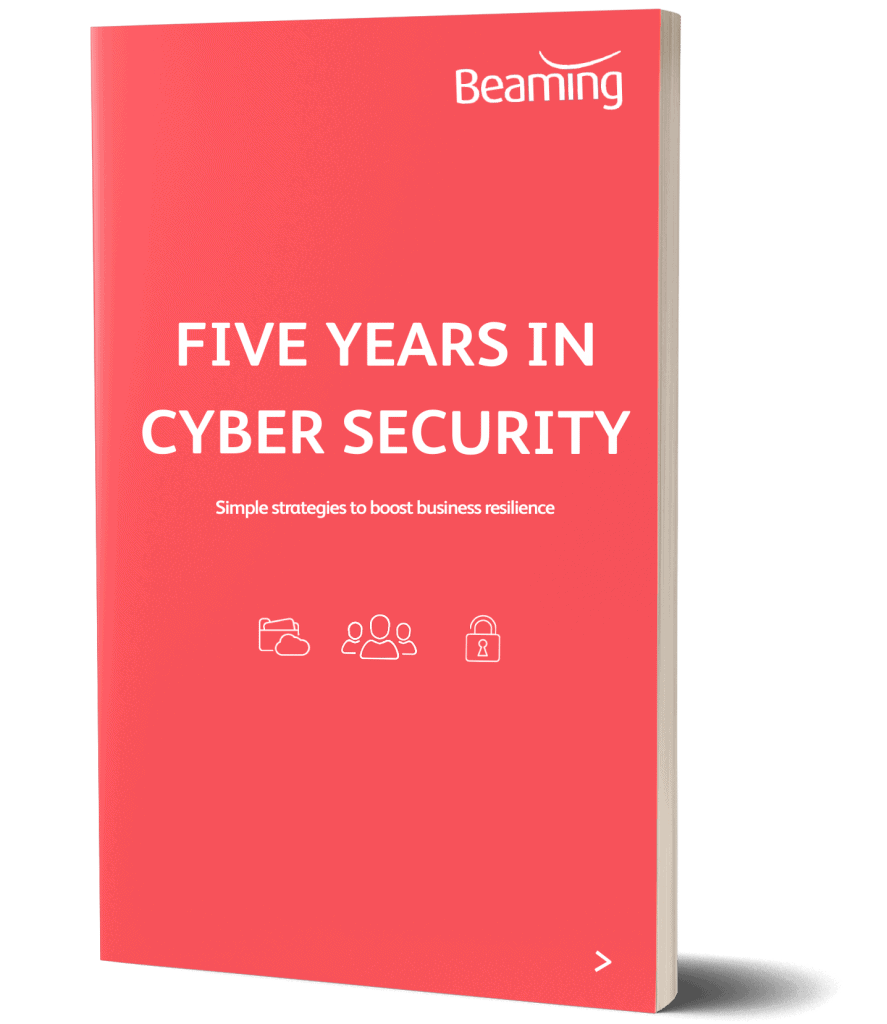Azure AD: “Something went wrong” error 80180026
Posted on 6 January 2020 by Beaming SupportThe issue
When joining new devices to Azure AD you may get the message “Something went wrong”. This is caused by Microsoft’s Mobile Device Management (MDM).
Solution
If you can’t join new devices to Azure Active Directory because you get the error code join error 80180026 “Something went wrong”, follow these three steps.
- Log into your Azure administrator portal by going to “portal.azure.com”. Once here, select Azure Active Directory:
2. Navigate to the left hand side and select “Mobility (MDM and MAM)”, then Microsoft Intune. You will then be taken to the below page.
3. Select “None” under MDM user scope then save. Now attempt to reconnect to Azure AD on the device you are joining and you will now be able to connect.