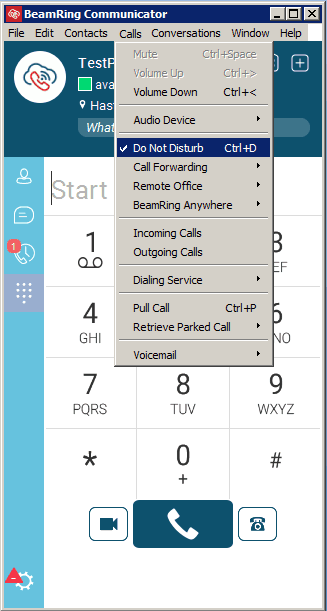BeamRing Communicator for desktop – How do I enable/disable Do Not Disturb (DND)?
Posted on 30 May 2019 by Beaming SupportApplies to BeamRing User Plus license holders
To enable DND click on the Calls menu selecting Do Not Disturb. A red triangle will appear on the bottom left to indicate that the Do Not Disturb (DND) feature is active. To disable repeat these steps.
BeamRing Handy Hint – Pressing CTRL+D also toggles the DND function