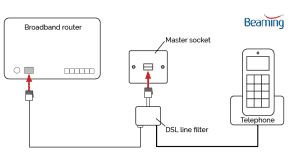DSL line microfilters: what are they, and how to test for faults
Posted on 7 March 2023 by Beaming SupportWhat is a DSL line microfilter?
The DSL filter is a passive device which is essential for proper function of broadband and phone line connections. The filter is plugged directly into the Openreach master socket, or is physically built-in to the socket itself (what is known as a ‘removable faceplate’).
Above are examples of some microfilters available on the market. The microfilters have 2 outputs: broadband and telephone.
Above is a diagram showing how to connect a line microfilter to your home devices. The router connects to the broadband port and the telephone connects to the telephone line port.
If your master socket has a single socket, as above, then a microfilter must be used on every phone socket in the premises with any phone or broadband equipment plugged in (extensions included).
If your master socket resembles the figures above (double socket), then you do not need a line filter attached.
Above is a master socket with a built-in microfilter, which is in itself a removable faceplate. Depending on the model, removal of the faceplate/ microfilter is performed by unscrewing the two front screws. Some models have retaining clips for easy removal – just squeeze the clips and pull the faceplate away from the socket. You do not need to use microfilters on any extensions if you have the two-socket master socket.
Note: Full Fibre customers will not need a line filter.
A microfilter is essential for preventing the broadband and telephone signals from picking up interference from each other before they reach the end user devices. The filter effectively separates the two signals and outputs a purely broadband and purely telephone signal.
The filter uses electronic components to separate incoming and outgoing signals. High frequency broadband signals are sent to the router, and low frequency telephone signals are sent to the telephone. The filter also prevents any loop-back interference going from the router to the telephone. Without the line filter, the connection to the internet and phoneline would fail.
Symptoms of a failed/ failing ADSL line filter and how to test:
Due to the nature of the filter and its role, the device is very susceptible to wear and tear damage.
The usual symptoms of a faulty line filter are:
- Frequent broadband disconnects
- Slow internet speeds
Test procedure:
Remove suspected line filter and replace with a new one*. If you have a double port master socket, take the faceplate off. Then plug in a conventional line filter into the test socket and check internet/ phoneline connection.
*Line filters and master socket faceplates/ assemblies are readily available online or at local supermarkets.