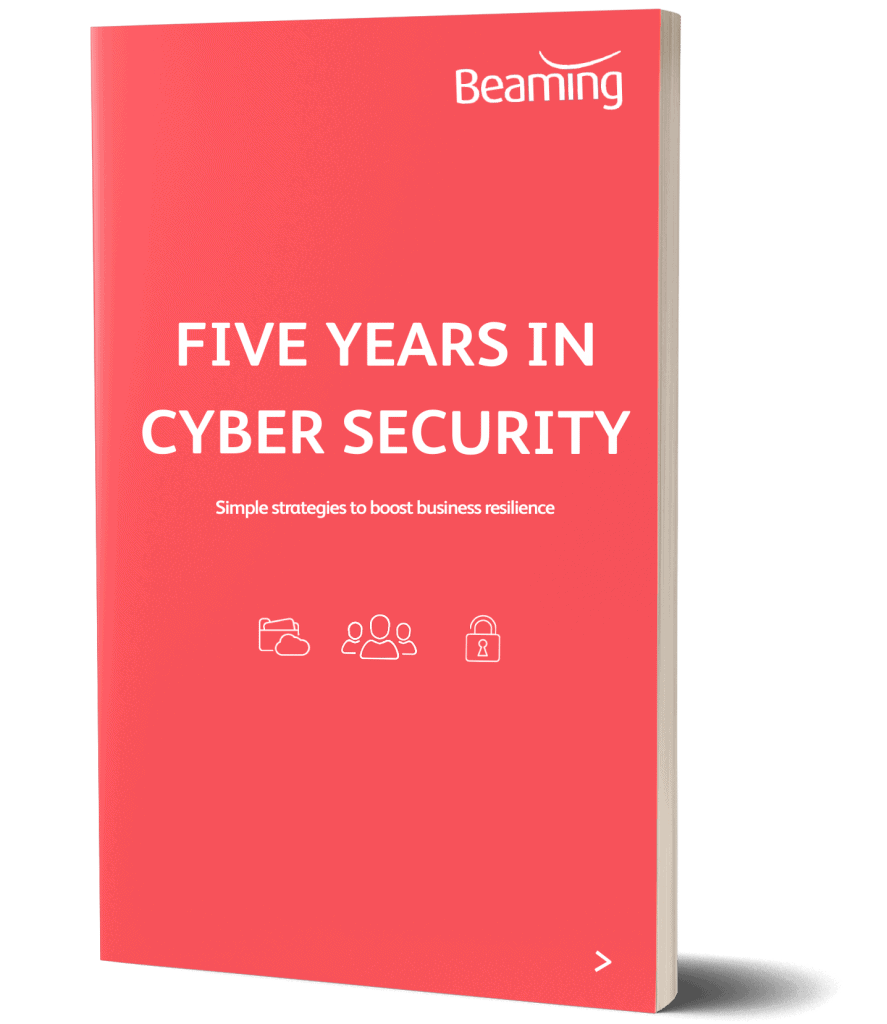How to configure DHCP on a Cisco router or layer 3 switch
Posted on 29 August 2017 by Beaming SupportDHCP (dynamic host configuration protocol) allows a server to assign an IP address to a computer from a preselected range of numbers configured for a particular network.
You can configure DHCP on a Cisco router or layer 3 Switch using the following commands.
In this example we will assume a router is used.
The first thing to do is exclude any important addresses like servers, access points and the router itself. Below we specify a beginning address and an end address to exclude a range of IPs.
Router#conf t Router#(config)ip dhcp excluded-address 192.168.1.1 192.168.1.20 Router#(config)ip dhcp excluded-address 192.168.1.200 192.168.1.254
Next we will set up the DHCP pool and a number of variables.
Router#(config)ip dhcp pool MyDHCP Router#(dhcp-config)network 192.168.1.0 255.255.255.0 Router#(dhcp-config)dns-server 192.168.1.253 Router#(dhcp-config)default-router 192.168.1.254
Here we have specified the IP address range (192.168.1.0/24), the DNS server and the default gateway given out to clients. Providing the router setup is correct, this will allow clients to access the Internet.
There are further options that can be specified below:
Domain Name
Router(dhcp-config)# domain-name MyNetwork
Lease Time 7 days
Router(dhcp-config)# lease 7
Lease Time 12 hours
Router(dhcp-config)# lease 0 12
To see DHCP leases that have been assigned, issue the following command.
Router#show ip dhcp binding
Bindings from all pools not associated with VRF:
IP address Client-id/hardware address Lease expiration Type
User name
192.168.1.21 0010.f752.e77d.10 Aug 20 2019 00:01AM Automatic
192.168.1.22 0010.f752.e7ab.10 Aug 20 2019 00:09AM Automatic
192.168.1.23 0010.f752.e7a4.10 Aug 20 2019 00:51AM Automatic
Are you a networking expert?
Beaming is a growing internet service provider and we’re always on the look out for new talent to join our team.
Be more productive
Each month we email out our latest how-to guides to increase effiiciency and productivity in the workplace, alongside up-to-the-minute cyber security tips that anyone can follow and news on how businesses harness the power of tech.