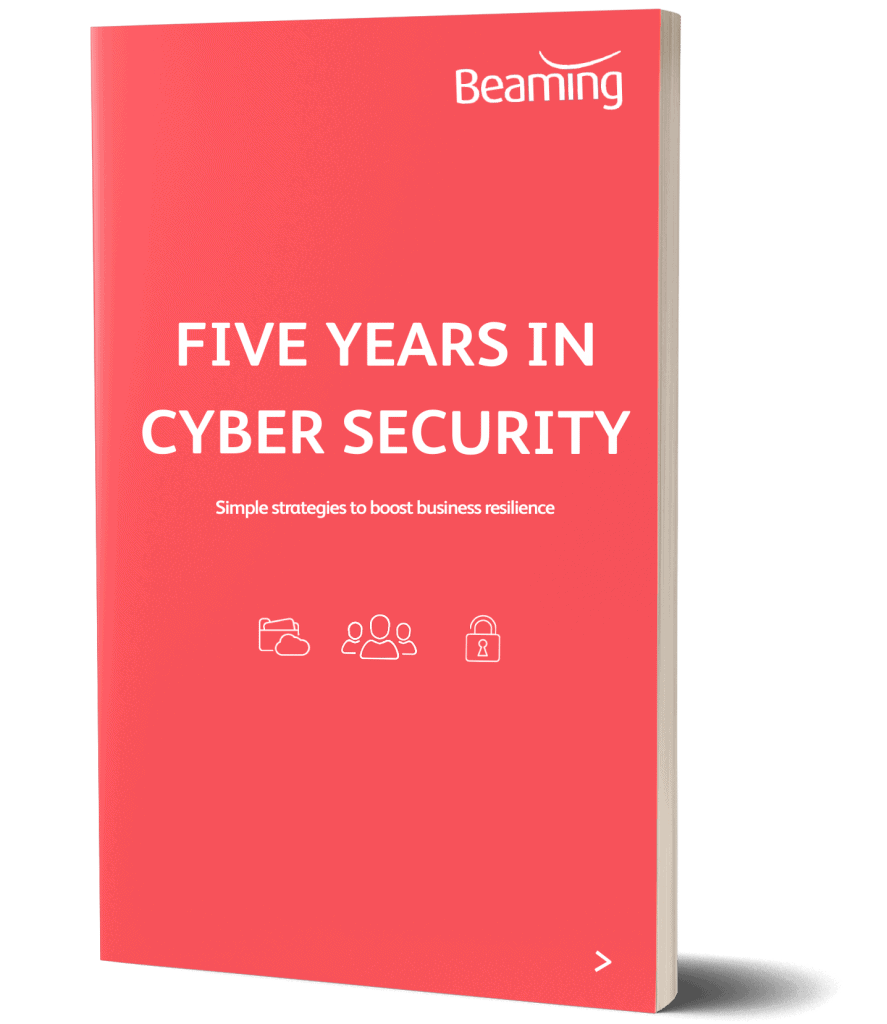Restart your router without resetting it
Posted on 16 March 2020 by Beaming Support“Have you tried switching it off and back on again?”
Though we know it’s a cliché, it has become so for a reason.
Often when your internet connection is not working, a simple router restart can fix the problem. Because this phrase has entered into the consciousness of most modern tech users, we find that customers experiencing a rare connectivity problem may call us already prepared to say that yes, they have tried turning it off and back on again.
Unfortunately, in some cases this may cause more harm than good if the user is unaware of the difference between restarting and resetting their router.
A router reset will factory reset your router to default settings, removing all the settings that had previously been configured. Once you have reset your router you will unfortunately have to go through the long process of setting it back up.
A router restart will simply turn your router off and back on again. Restarting your router can help fix internet connectivity problems because once in a while the software within your router may just need to re-sync.
Should I reset or restart my router?
For the reasons mentioned above, unless you really know what you’re doing when it comes to networking, we’d advise against performing a factory reset on your router. Even if you do have some good networking knowledge, we ask that Beaming customers contact us before thinking about resetting their router. We promise that you’ll never have to wait long to speak to someone and you’ll get through to an expert who can help you run some diagnostics.
Restarting your router, on the other hand, should not cause a problem as long as you advise other network users that they’ll be without internet connectivity for a short while as it reboots.
How do I perform a router restart?
You can restart/reboot your router by simply pressing the on/off button. Wait a few seconds and then press the button again to turn it back on.
Warning!
The routers Beaming provides have a small black button on the back labelled “WPS/Reset”.
If you’re using the button for its WPS (WiFi Protected Setup, which is a simple, secure way of connecting devices to your network) function then you only need to press the button briefly.
Holding the button down will perform a factory reset on the router. Do not do this unless you are absolutely certain you wish to delete all previous settings and start from scratch with your router.
Free Download
Learn to fix common IT problems for yourself